
Digital Cutters for Gear Makers
Cricut, Sillhouette, USCutters, etc. Useful for technial gear and apparel workshop?
Some thoughts and considerations after using a Cricut Maker for a few years.

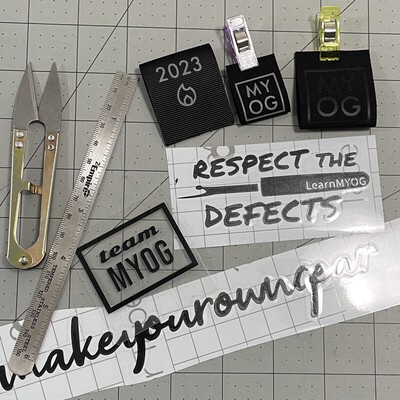

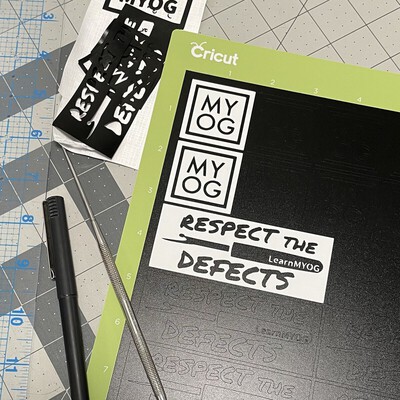



This is NOT a sponsored page. Below is my unbiased answers to frequently asked questions about the Cricut Maker and digital my workflow.